Update 16th January 2010: 1.33b01NA has been released.
Update 2nd November 2009: All users having issues with SharePort, check out this post for the latest information.
Update: Make sure you read the comments below to find out anything new about this feature, many bugs has been fixed since the original release, as of August 2009 Firmware 1.32NA FINAL is the latest firmware, read about it and download it here.
I have owned a D-Link DIR-655 router for the past year and it is by far the best router that I have ever used, although I did pay $150 more than what I have paid for a router before, so I’ve gotten what I have paid for.
Starting with the version 1.21 Beta 04 of the DIR-655 firmware there is now SharePoint functionality available. SharePoint as the media and other sites partially call it or SharePort as it is called everywhere else including the software itself is a way for D-Link products to share a USB device over the LAN, i’m going to try to not confuse you any further so I will refer to it only as SharePort from now on.
SharePort is an interesting feature that I actually wanted to be able to do a few years ago, by sharing USB devices from a computer so they can be used on another PC as if the device was actually plugged into your PC. D-Link have finally brought this technology to life in a limited fashion with SharePort.
This is how SharePort works, I will use my DIR-655 and Brother DCP-150C MFC as an example.
The DIR-655 has a USB port on the back, tests seem to indicate it is a USB 1.1 port, up until now the port was used for wireless settings that could be stored on a USB key.
After installing the new firmware however the USB port has found more use, we’re greeted with a new menu under Setup that controls the use of the port.
As you can see there is not much to the setup of this USB port, WCN Configuration is the default, this is used for the wireless configuration key, choose the dropdown box:
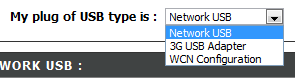
Choosing Network USB puts the router in SharePort mode, choosing 3G USB Adapter is a bit of a mystery to me, I’m not sure what devices are compatible with this yet, however as most people do, I have a 3G service and using it as a backup by only connecting the device up to the USB port and choosing 3G USB Adapter would be very handy.
Once you have chosen Network USB the device is automatically shared, however in order to connect you must install the SharePort software from D-Link, this is still in Beta it appears so use with caution etc etc, I haven’t had a problem with it yet and it seems fairly polished. once it is installed make sure you allow it to run at startup and run it straight away, otherwise you won’t be able to use the device without manually running the SharePort software each time, it only uses 2MB of ram so it’s not a resource hog.

If your USB device is on and connected then the SharePort utility should display like this once you double click on the icon in the system tray. It will then allow you to run through a wizard for installing the device, you will need your device’s driver cd or the latest driver for their website, at the end you will be asked if you want to automatically connect to the device when you print if it is a printer, this is a good idea otherwise you must manually choose to connect.
Once that is all set up on each computer that uses the device, you will notice that each device states that the printer is paused and offline, print to the printer anyway, the SharePort software detects that a print has been sent to the printer and it automatically assigns the printer to your computer and while the printer is communicating with your PC it will show as connected, once the print job has been finished it will then return back to offline, paused.
The limitation of this feature is that it will only work on one PC at a time, USB devices simply aren’t designed to be connected to 2 PCs at once so it makes sense why this is the case.
I have not tried such things as webcams however they have been known to work, however at a slower rate than normal, the scanner feature of my printer works fine, however you must manually connect using the SharePort software to use it, make sure you disconnect after you are done.
As I stated at the start of this article the SharePort software is something I have been waiting a long time for, it’s a great feature considering my router is not the latest out there now and it almost seemed like D-Link had given up adding new features to it, it also shows how well the device can work if it can handle a USB device while it is performing all it’s other duties.
 TechGremlin
TechGremlin


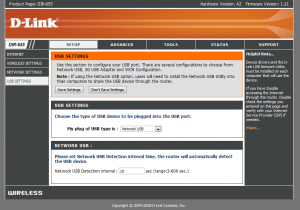
Just upgraded firmware on my DIR 655 router to 1.21. When I started to install the SharePort Utility application it crashed my Desktop and Laptop computers both are Windows Vista Home Premium OS. Called Dlink tech support but found no issues. Anybody had the same problem? In need of a solution on this problem…please help.
Well i’m still running 1.21 Beta 04, there might be something with 1.21 final, also it might be a good idea to re-download the utility from ftp://ftp.dlink.com/Gateway/dir655/Apps/SharePort_Network_USB_Utility_094.zip and possibly re-flash the router with ftp://ftp.dlink.com/Gateway/dir655/Firmware/dir655_firmware_121.zip OR ftp://ftp.dlink.com/Gateway/dir655/Firmware/dir655_firmware_121_no_securespot.zip the no_securespot file has a newer date on it than the standard 1.21 firmware. What kind of software do you currently have running on both of the computers? Try shutting off virus scanners etc on both when installing this.
I just installed firmware 1.13 on my dgl-4500 as well as installed the shareport utility. Shareport isn’t recionizing my router as on the network or my external HD as being connected. Any thoughts?
I’m actually trying to get to the bottom of a similar problem i’m experiencing, a few days ago my pc stopped detecting when my printer was on and most of the time also didn’t detect when the router was connected.
I have reinstalled it, rebooted the router and it doesn’t change, even when every other PC works perfectly.
Possible Solution: Actually I have just fixed the problem, it seems it can’t recognize devices when you have more than one enabled network card, so if you’re running VMware etc you will have to disable the other network connections and reboot before it will start detecting again. If you are able to get it working also from this let me know.
Hi!
Apparently this only works on the US version of the 655. I have flashed the firmware to the latest EU version and there is no screen as described above.
Just wanted to make it clear that this is for US users only. Everyone else, don’t be mistaken into thinking this router will network anything other than web access.
Thanks for the heads up, I’ve been using the US version of the firmware in my AU bought 655.
I don’t recommend doing that, however I don’t believe there is any difference at all in the hardware for different regions either.
Ben- Thanks for this great tutorial – using your instructions, I was able to update the firmware, install the print utility and print using my router-connected laptop! Just a word of thanks.
As an FYI, I used the D-Link router software’s own “check for firmware updates” feature, and it automatically recommended version 1.21 (dated 10/9/2008). Now I’m printing hunky-dory on a Vista-based laptop (Compaq), and an XP/Home-based desktop (Compaq). Still have another Dell laptop to connect. Printer is an HP Deskjet F4180 All-In-One. Had to install SharePoint and the HP printer driver on the laptop, but that was no big deal.
One difference I have noticed from what you had said: I do not have to reconnect to the printer each time I use it. Once I am connected, it stays connected unless I opt to “release” it. If one of the PC’s is connected, and you want to print from a different one, it will offer you the option of “requesting a release” from the machine that is connected. Then, the machine that is currently connected receives a pop-up message asking it to disconnect so another user may use the printer. The status bar also shows the computer name of whichever machine is currently connected actively to the printer. Maybe this was another firmware update that was included in the 10/9/08 release?
As an FYI, I am a US user.
Thank you for your comment Lisa, I’m glad you liked my instructions.
I’ve never actually come across this, all my computers are set to auto-connect so they are only connected to the printer in the short few seconds that the print job is sent, then it disconnects again, I assume it would be part of mine too however I haven’t come across due to not having it connected to any one PC long enough for another to request the use of it.
There are definitely issues with ver 1.2 & 1.21 versions of the DIR-655 firmware.
The Virtual Servers mapping does not work properly for outgoing packets. I run a mail server that started functioning intermittently on these two firmware revs. Reverting to 1.11 solved the problem. Connections to port 25 (smtp) would route to the appropriate internal server on my network but it seems the servers resp was not always getting back to the distant connecting server. this leaves the smtp routines waiting for additional communication that never comes and times out. Sometimes the transmitting server will give up and mail is lost.
Also, schedules can’t be configured properly.. the firmware incorrectly flags times as invalid ie: 11pm to 5am is invalid in 1.2x and ok in 1.11.
That’s pretty bad Brian, I haven’t experienced anything too bad with these firmwares myself, but others are reporting problems. Previously I held off 1.2 as people were having issues with it, but it appears not all of the issues may have been fixed.
I wonder if you could test something for me… could you try to set up a schedule using 11pm to 5am and see if it considers that valid? That will tell me if this is a universal problem with 1.21 or something thats just a problem with my unit and firmware…. thx
I am experiencing the same error, seems to not like spanning over midnight. What happens when you set a schedule from 11PM to 12PM and one from 12AM to 5AM?
I have found the french website where french dlink representative claims shareport functionality will be available in weeks in EU firmwares:
http://www.clubic.com/actualite-170094-dlink-routeurs-dir-655-dir-855.html
One of the comment below the artical sais US firmware works fine on EU hardware (as Ben wrote – probably there are no differences in hardware), shareport works fine, and canon’s multifunction pixma can scan via the shared port.
I’m ordering the DIR-655 for me…
@ Jun (and anyone else)…I also ran into the “installing SharePort” crashed my systems issue. (both v .94 and 1.0 releases)
The DIR-655 went in great, firmware update went fine. Router/wireless ripping fast.
Went to install the SharePort software and it crashed my XP SP3 and Vista Home Premium systems horribly bad. Was able to get them going via system restore, but wasn’t pretty for a while.
I’m suspecting a conflict with AVG Free 8 which is a common piece of software on all my systems.
Can anyone else possibly confirm a SharePort/AVG Free 8 driver conflict who may have crashed their systems during/after installing SharePort?
–Cheers
Well, I have the same problem as jun. Sharepoint version 1.0 crashes my laptops when installing and uninstalling. I have firmware 1.21 but I don’t think that matters because I can’t even install the software without crashing. Called Dlink support and tehy say that Sharepoint and the USB port are not supported on the DIR-655.
Might seek an alternative product that can properly support a hard drive. Any recommendations? I might try the Apple Airport Extreeme now that it is Gigabit and Dual Mode capable.
I’m almost certain in my case there is a driver conflict between the SharePort driver and something else. I’m strongly leaning in favor of it being some kind of system protection (HIPS?) feature of AVG Free 8 in my case.
On test-bed systems, I can install SharePort just fine (v.94 or v1.0). However if I first have AVG Free 8 installed the machines blue-screen during the end of the installation process…either when a driver or service attempts to be installed. Curiously, on a “real” system it tanks during the installation, on a virtual system, it only tanks during uninstallation of SharePort with AVG Free 8.
However, (on the Virtual systems) if I first uninstall AVG Free 8, reboot, install SharePort, reboot, then install AVG Free 8 everything seems happy.
I need to do a bit more troubleshooting first before I move to my “live” systems. It wasn’t much fun doing a system restore on two out of my three systems this weekend.
I don’t think it is a router-hardware/firmware issue as best as I can tell. My DIR-655 if ripping fast and solid. I did upgrade to firmware 1.21 which enables this new SharePort feature, but I don’t see how the router firmware is impacting the systems. I’m convinced it is with the SharePort sofware itself and specifically a driver or service conflict at installation initialization. I just have to pin down the conflict point.
And yes…I spent over 30 min on the phone with Dlink support last night and it was next to worthless. I finally got the poor tech to escalate my findings to a supervisor and maybe it will make it to a technical desk at Dlink.
According to this guy, there are no newer “back-room” versions available for SharePort at this time.
Will let you know what I find out.
Otherwise I’ve been very happy with the DIR-655 device overall. Too bad the SharePort feature was one of the deciding factors for going with this model.
Sigh….
(BTW–I posted the comment right above SteveW’s above mine…somehow the browser trapped jun’s name in the author field.)
–Cheers
That’s good troubleshooting work there Claus, it would be a SharePort software issue for sure, perhaps AVG isn’t playing nice either, they haven’t exactly got the best record recently regarding issues with other software. I will see if I can find out anything tomorrow regarding AVG/SharePort, I’m sure one of the companies knows something.
I wouldn’t expect D-Link to update the software for a while but I guess they would only know that for sure.
Hopefully if enough people have the issue though they will fix it soon, the software itself has to work with all SharePort capable hardware and there’s quite a few of those out there now.
By the way I have changed your name in the comment above SteveW so the conversation can be understood properly, let me know if you experience bugs with the comments system, it’s my code so it has a possibility of bugs.
I also installed 1.21 on my DIR-655 and the USB software. My hardwired computer found the printer immediately. My notebook (wireless) sharport says it can’t find a USB device. Any suggestions?
Try disabling any other network cards and restarting, even the ethernet card, Shareport gets confused easily by multiple network connections, if it is running VMWare try disabling the VMNet network cards.
Also temporarily disable any firewalls you may have on the laptop just in case one is blocking the connection.
Having the same issue as Valca but I am running the new Norton Virus scanner so I am wondering if its some thing other then a virus scanner.