Update 16th January 2010: 1.33b01NA has been released.
Update 2nd November 2009: All users having issues with SharePort, check out this post for the latest information.
Update: Make sure you read the comments below to find out anything new about this feature, many bugs has been fixed since the original release, as of August 2009 Firmware 1.32NA FINAL is the latest firmware, read about it and download it here.
I have owned a D-Link DIR-655 router for the past year and it is by far the best router that I have ever used, although I did pay $150 more than what I have paid for a router before, so I’ve gotten what I have paid for.
Starting with the version 1.21 Beta 04 of the DIR-655 firmware there is now SharePoint functionality available. SharePoint as the media and other sites partially call it or SharePort as it is called everywhere else including the software itself is a way for D-Link products to share a USB device over the LAN, i’m going to try to not confuse you any further so I will refer to it only as SharePort from now on.
SharePort is an interesting feature that I actually wanted to be able to do a few years ago, by sharing USB devices from a computer so they can be used on another PC as if the device was actually plugged into your PC. D-Link have finally brought this technology to life in a limited fashion with SharePort.
This is how SharePort works, I will use my DIR-655 and Brother DCP-150C MFC as an example.
The DIR-655 has a USB port on the back, tests seem to indicate it is a USB 1.1 port, up until now the port was used for wireless settings that could be stored on a USB key.
After installing the new firmware however the USB port has found more use, we’re greeted with a new menu under Setup that controls the use of the port.
As you can see there is not much to the setup of this USB port, WCN Configuration is the default, this is used for the wireless configuration key, choose the dropdown box:
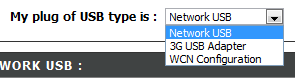
Choosing Network USB puts the router in SharePort mode, choosing 3G USB Adapter is a bit of a mystery to me, I’m not sure what devices are compatible with this yet, however as most people do, I have a 3G service and using it as a backup by only connecting the device up to the USB port and choosing 3G USB Adapter would be very handy.
Once you have chosen Network USB the device is automatically shared, however in order to connect you must install the SharePort software from D-Link, this is still in Beta it appears so use with caution etc etc, I haven’t had a problem with it yet and it seems fairly polished. once it is installed make sure you allow it to run at startup and run it straight away, otherwise you won’t be able to use the device without manually running the SharePort software each time, it only uses 2MB of ram so it’s not a resource hog.

If your USB device is on and connected then the SharePort utility should display like this once you double click on the icon in the system tray. It will then allow you to run through a wizard for installing the device, you will need your device’s driver cd or the latest driver for their website, at the end you will be asked if you want to automatically connect to the device when you print if it is a printer, this is a good idea otherwise you must manually choose to connect.
Once that is all set up on each computer that uses the device, you will notice that each device states that the printer is paused and offline, print to the printer anyway, the SharePort software detects that a print has been sent to the printer and it automatically assigns the printer to your computer and while the printer is communicating with your PC it will show as connected, once the print job has been finished it will then return back to offline, paused.
The limitation of this feature is that it will only work on one PC at a time, USB devices simply aren’t designed to be connected to 2 PCs at once so it makes sense why this is the case.
I have not tried such things as webcams however they have been known to work, however at a slower rate than normal, the scanner feature of my printer works fine, however you must manually connect using the SharePort software to use it, make sure you disconnect after you are done.
As I stated at the start of this article the SharePort software is something I have been waiting a long time for, it’s a great feature considering my router is not the latest out there now and it almost seemed like D-Link had given up adding new features to it, it also shows how well the device can work if it can handle a USB device while it is performing all it’s other duties.
 TechGremlin
TechGremlin


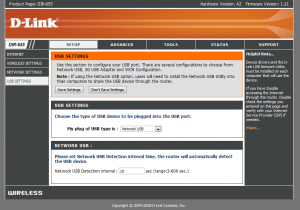
Getting the same issue with my wired connection to the DIR-655, Shareport software works after fresh install, connects to the printer shared through the router, but only until the first suspend or reboot, then Shareport no longer detects the router. I’d rather not have to uninstall and reinstall the software every reboot. Any ideas?
Hi Adam, I have the AU version router, I have no idea what kind of 3g usb modem they are referring to and have none to test anyway other than my phone (which I assume doesn’t count).
Edward, I’m not sure what is going on with that issue but hopefully D-Link fix it as more than a handful of people seem to be experiencing it.
Hi everyone!
I just read most of this comments here, but it seems that I have diffrent kind of problem. Although I know that D-Link DIR-655 is exellent, I am thinking to buy DIR-855 or DIR-825 which are DualBand. I have TOSHIBA Qosmio F50-10K, so inegrated wireless card uses Atheros AR9280 chipset.
1. Can somebody tell me does my wireless card support 2,4GHz and 5 GHz simultaneously?
2. Which D-Link wireless Router should I buy?
Thanks for any comment!
Hi Jerry,
Your wireless card supposedly does do 2.4ghz/5ghz simultaneously, though I would check with nay documentation that came with it just to make sure.
I’m not too sure about those 2 routers as I have not had any experience personally with any of them, however I have heard that the DIR-855s have all sorts of issues, however we hear of all sorts of issues with the 655 so it really depends on what kind of bugs you can handle. If you want you can even go for another brand such as Linksys, their routers have great reviews lately.
I forgot to mention before for DIR-655 users:
There is a new beta firmware out called 1.22b05, a significant portion of users have reported that it works great, much better than their recent releases, however this is a beta so be careful and don’t install if you’re worried about voiding your warranty etc, if it does fail and you’re running the beta firmware they are likely to say no to a warranty replacement.
Jerry,
I bought 2 of the DIR-825 routers. They do simultaneous 2.4GHz and 5GHz, which is why I wanted them instead of the 655.
I am having trouble, though, in getting Shareport to recogni the router on my Vista Ultimate system.
I have Blink as my Security software and there’s a conflict with eeyet.sys driver of Blink (EEye).
Would it help to uninstall Blink, install shareport and reinstall Blink or will i always get the conflict between the drivers!
Thanks
Hi Sebastien, You will probably always get conflict with that driver, unless SharePort is updated by D-Link to stop conflicting, or if the security software company changes how it works.
I have a laptop computer running Vista home premium and Windows Live OneCare for a firewall. I installed the Shareport software for my new 655. As long as I have the firewall turned off, the software works. I am using version 1.00 of the USB Network Utility. Can anyone identify the ports I need to enable to pass through the firewall?
Well I’m not sure the specifics but…
It uses an open incoming port at port 9303 using the UDP protocol so try opening that port on the firewall.
It doesn’t appear to do any other activity incoming or outgoing so I’m assuming that’s all you need to fix.
So with share port i have to decide either having internet security on my network or a usb device is that what i’m understanding and expiriencing with trend micro
I’d stick with security 😉
Hello! I got another problem. I got d-link dir-655 Firmware 1.21EU and Hardware version A3. I have installed drivers for printer and shareport. The pc with wired network/cable found the printer on shareport, but the wireless/cableless network didnt found the printer. Why?
The DIR-655 is a great router, but the shareport utility is absolutely the worst piece of garbage I have ever had the displeasure of using. It is flaky at best…sometimes it works fine but most of the time it just simply doesn’t work. If they are going to release this feature, they need to ensure it works. Otherwise it just serves to frustrate users.
There is a new version of SharePort (in a way, it has a lower version number but is newer), also there is now an OSX version out.
I have a DIR-655 router and have been trying to get the Shareport utility to work. I have three computers in the network: a laptop with Vista and two desktops, one Vista one XP. The laptop uses a wireless connection and the two desktops are hooked to the router with ethernet cable. The laptop and the XP desktop work fine. But the Vista desktop only works sometimes. It’s really random, sometimes the Shareport utility recognizes the printer plugged into the router and sometimes it doesn’t. Any thoughts?
I’m seeing more and more cases of Ethernet connected PCs that can’t get SharePort working correctly where wireless PCs work fine, I would have expected the opposite to happen.
If there is no software on the Vista PC that could block it intermittently, such as a VPN or an active firewall then it may just be one of those times where it just doesn’t want to work, as an outside the box idea try updating the network card’s drivers on that PC, occasionally I have seen that fix all sorts of strange network application issues.
If you have time to spare it doesn’t hurt to send an e-mail to D-Link explaining the symptoms, if we get enough in they may be able to stabilise the program more.
P.S. Try the new 1.10 version if you haven’t already: ftp://ftp.d-link.com/Gateway/dir655/Apps/dir655_pc_shareport_utility_110.zip
Take a look at the d-link forums before upgrading to shareport 110. People are having some issues with it.
http://forums.dlink.com/index.php?topic=5098.0
Looks like Ben has already addressed this on the main site. BTW, thanks to Ben I have my Canon MP610 working wireless using shareport 114 and FW121. Thanks Ben!
Thank you for your information Lex. I wasn’t aware that they had to be used with the 1.30 firmware but it makes a bit more sense now, I’ll update the main post to reflect that.
Hi Ben and all,
thanks for all the tips and hints, i’ve read everything.
I bought a 655 a few days ago and tried to get the shareport working since (tried really hard).
I just wanted to view some movies on my laptop without having to turn on the PC and make backups to the USB-HDD. Shareport seemed great and made me pay 179 EUR.
Tomorrow it’s going back to the shelf. I want my money back.
I hope the people at D-Link think twice next time before launching something so crappy!