Upgrading Windows can be tricky, most applications and current games are usually updated when a new OS is out in order to keep the compatibility, however some of them get left behind by their developers and require workarounds and all sorts of community-based fixes.
Fortunately for us end-users there are more options than ever before to let us use this software, Windows 7 Professional/Ultimate/Enterprise includes Windows XP Mode and Windows Virtual PC in order to run applications just as they would in Windows XP and DOSBox allows even 64-bit users the chance to use 16-bit applications and games that were made over 15 years ago.
However up until recently if you wanted to play a 3D Accelerated game that was meant for Windows XP and won’t work in either Windows Vista or Windows 7 for whatever reason, then you were completely out of luck as 3D Acceleration could not be translated in a virtual machine, however that changed when VMWare Workstation was given 3D Acceleration capabilities, since then they appear to have worked on it extensively and now it is a dream to use.
Hidden & Dangerous was created by Illusion Softworks/2K Czech in 1999 and still has a strong following, in 2002 Lonely Cat Games developed an enhanced version of the game called Hidden & Dangerous Deluxe, this game was re-released as a free promotion in 2003 for the sequel that was released in the same year, you can get the game here.
The game works perfectly in Windows Vista and Windows 7, however the networking aspect of the game is broken, there’s not too much that can be done about it, so this is a perfect game to test in VMWare 7.0.
Installing Windows XP in VMWare is really not worth me getting in to, it’s not only easy enough that VMWare installs it for you if you want, but there are countless guides already written explaining every step, the default install and configuration is all we need, the most important element in the configuration of the virtual machine is having 3D Acceleration enabled, apart from that you can probably do whatever you want.
Install VMWare Tools, the tools have an updater now so make sure you keep VMWare and the tools up to date as there may be enhancements and bug fixes in them, it probably wouldn’t come to much of a surprise that this whole thing doesn’t work if VMWare Tools is not installed or is not installed correctly, the ‘Typical’ install type is all you need.
Install the game, in this case it is Hidden & Dangerous Deluxe, just like with Windows XP, install it how you would normally, there should be no need for anything special.
Before we get to starting the game you should download and install the latest Direct X Runtime files from Microsoft, this is not needed at all for this game but it’s always good to keep up to date.
My first starting of the game went well until I tried to view the map intro:
I then tried starting the game:
Clearly there was a problem, H&D Deluxe doesn’t play well in regards to graphics even when running on Windows XP, so I tried Safe Mode instead, once in Safe Mode the game worked perfectly:
Here’s a video of the game in action in VMWare:
 TechGremlin
TechGremlin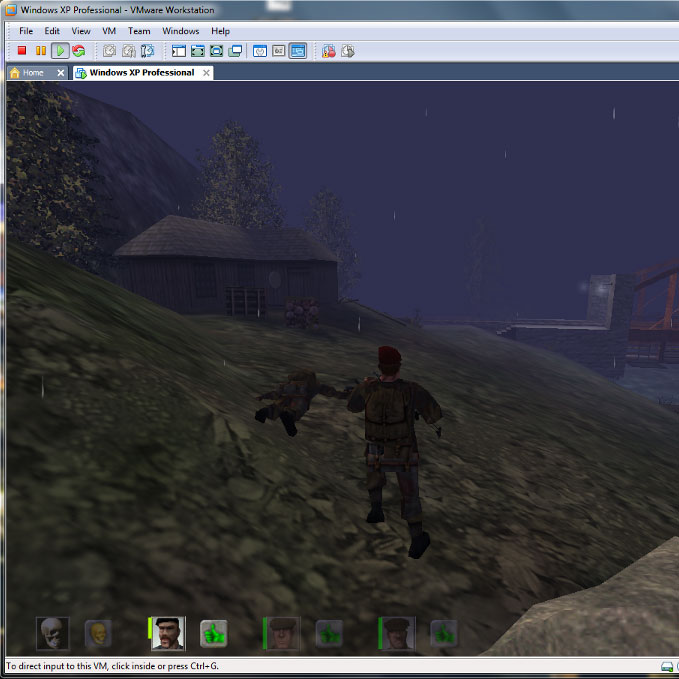
you ran the vmware xp in safemode or the computer you were running the vmware on was in safemode?
The safe mode version of the game was running, it’s only needed for that game.
I realise this is old and you might not be able to answer, but:
Did the networking aspect work in VMWare? Could you host a game for instance?
Hi Arne,
The networking worked perfectly, hosting also worked, it was the most important reason to me for trying this out. I recommend setting the networking on the guest PC to bridged so that the firewall on the host doesn’t interfere and the whole network is able to connect directly to it if hosting.
Hi Ben,
Just wanted to let you know that this helped me out a lot.
I installed a XP virtual machine just for the sole reason of playing some coop h&d with a friend.
Was sad when at first it seemed like it wouldn’t run. Allready giving up hope I tried to google: vmware hidden dangerous – never really thought I’d find anything but here I am 😉
Glad there are other ppl who share our passion for h&d. It’s still one of the best if not the best coop game out there.
Regards,
Thork