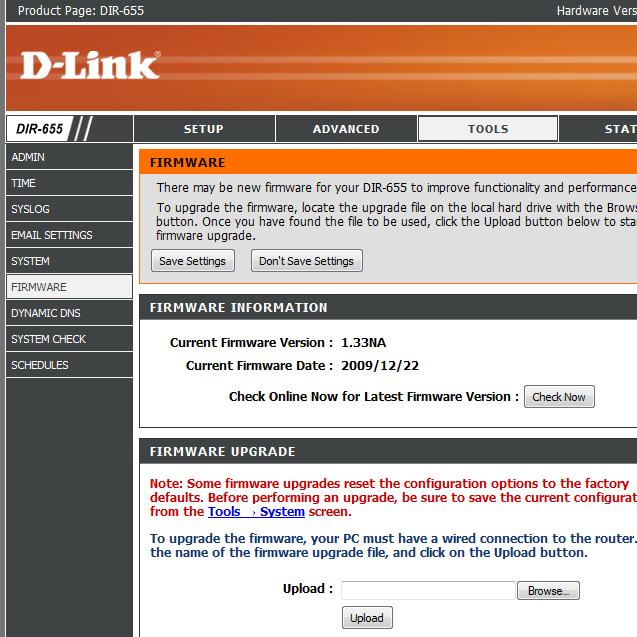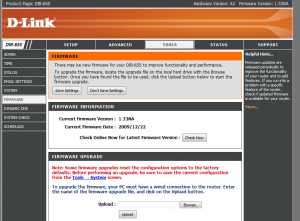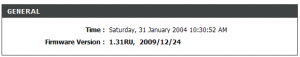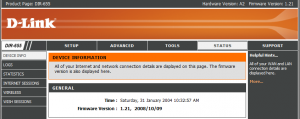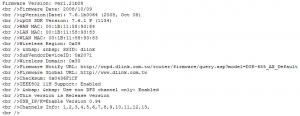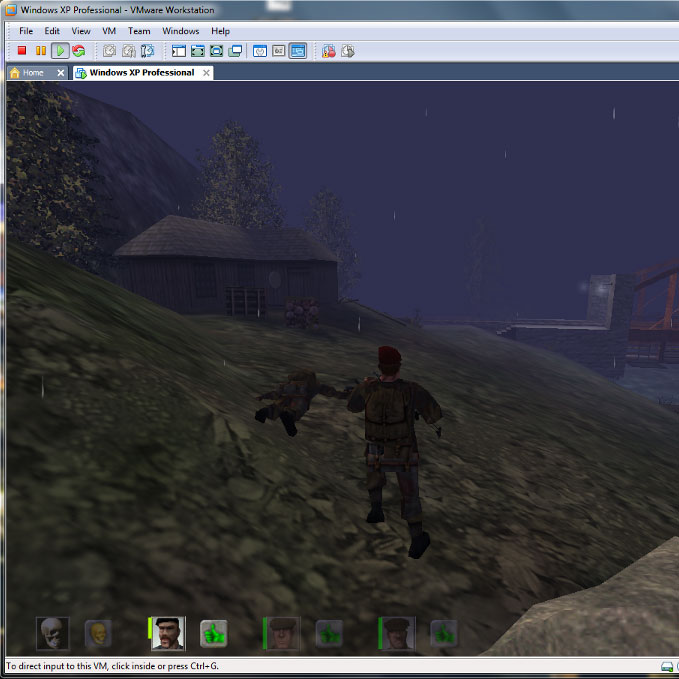Update 22-04-2010: D-Link have released the 1.34b03 firmware that fixes an issue with the statistics page for this firmware. Get it here.
D-Link has released the 1.34b02 Beta firmware for the DIR-655 router.
Changelog:
This code addresses disabling the SecureSpot feature.
The router will not query Bsecure when the feature is disabled.
Using this firmware is at your own risk and will most likely void your warranty if something goes wrong.
Download:
D-Link DIR-655 1.34b02 Beta Firmware
or download from D-Link
MD5: DBE6A2D2628894B3253024111307735E
D-Link has also released SharePort version 3.0 for Mac OSX and Windows.
There doesn’t appear to be a changelog but I will add one if it appears.
Add a comment below with any results you have regarding these.
Download:
SharePort 3.0 Windows
or download from D-Link
MD5: D42166F5E46E6AAA845BDC4B42EFAE32
SharePort 3.0 Mac OSX
or download from D-Link
MD5: 30B1B71D1CADC69B5C5EB4D39247F38D
 TechGremlin
TechGremlin