This widget allows customers of Servage to display a link containing their coupon code to Servage, customers that use this code get 25GB of extra web space and 2 months free hosting when a new customer that uses the code joins up, in return the new customer automatically receives 25GB of extra quota.
Download version 1.21:
Servage Referral Widget
This widget is tested to be compatible with WordPress version 2.5x, 2.6x 2.7x and 2.8x, however it should also work with version 2.3 onwards.
Version changes:
1.21: Updated the information in the files for the new domain.
1.2: Addition of a click counter for the button that can be accessed from the configuration panel, links now pass through this counter, then redirect to the Servage link.
1.1: Small changes to the code and addition of readme file.
Instructions
Installation:
Download the Widget using the link above, extract the widget from the zip file and upload the servage-widget folder to your wp-content/plugins/ directory.
Activation:
Open up the admin section and navigate to the Plugins section, it should be listed there as ‘Servage Referral Widget’, click on Activate to activate the Widget, once this is done navigate to the Design/Widgets section and insert the Widget into your sidebar.
![]()
Configuration:!Important!
Before you use the plugin you must configure it correctly, click on edit next to the Widget. There are 2 fields, Title is optional, Customer ID is required to be changed to your Servage customer coupon code which you can find in the Earn Free Hosting section of the Servage control panel, click Change, then click Save Changes.
![]()
This is slightly different now, as of version 1.2 a counter for how many times the link has been clicked with display below the Customer ID.
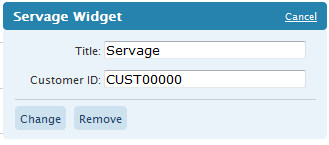
Your widget should display in the section you have chosen.

Help:
There are currently no known issues with the Widget, however if you require any help just leave a comment below.
 TechGremlin
TechGremlin
6 thoughts on “Servage Referral Widget”
Comments are closed.